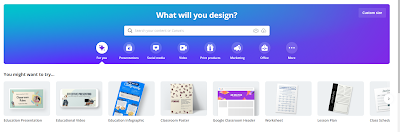Clay Yourself in the Classroom
I learned about this handy tool from a teacher in the Edmodo community. If you, or your students love creating avatars, they will enjoy this site! I posted his video above and it is as simple as it seems. The cool part is the interface with social media. You can download it, tweet it, or share it on Facebook.
How I Used It
After finishing Theme 2 of the Harcourt series, I had my students choose one of the characters. (I am also going to use this as a wrap up for the book they are reading as well.) They wrote "I Am" poems for the character they chose. Then they were allowed to create the character using Clay Yourself using the text and their imaginations.
My students downloaded their avatars and then inserted the image on their poem. They then published the "I Am" poem on Kidblog.
Drawback
When you download the image, the Hotel.com brand name shows. I opened my image in Microsoft Picture Manager and cropped it. If it doesn't bother you, than you won't have to take that extra step.
Great Resource
Creating the avatar helped bring their characters to life! Mt students really enjoyed this activity! Please let me know how you would use this in the classroom.