I attended a workshop hosted by Classroom 2.0 LIVE today. I always say I am going to make it to their Saturday workshops, I never do because... it's Saturday. But, I made it today, and after listening to Tia, and just getting a chance to glance at her resources, I am glad I did! Take a look through her "Top 10" Livebinder and see if you can't find something you can use!
Saturday, June 29, 2013
Monday, June 24, 2013
Infogr.am: Infographics and Charts!
Following #iste has it's perks!:)
Infogr.am is a tool I am going to enjoy using! Very simple.You have the option of creating infographics or charts. After you choose, you have the option of adding. You can add a chart, a map, text, a picture, or video. How cool is that?
Your work is stored in a library, so you don't have to worry about losing it. You are able to attract followers, who can admire the great stuff you make!:) My mind is whirring thinking of the impact of this site in my classroom! How about yours?
And of course, like so many wonderful websites nowadays, you can share via Twitter, Facebook, Pinterest, you can embed it, or view it on the web. If you would like to download your infographic or chart, you have to come out-of-pocket.
Here's an example of a little chart I made in, literally, five minutes!
Infogr.am is a tool I am going to enjoy using! Very simple.You have the option of creating infographics or charts. After you choose, you have the option of adding. You can add a chart, a map, text, a picture, or video. How cool is that?
Your work is stored in a library, so you don't have to worry about losing it. You are able to attract followers, who can admire the great stuff you make!:) My mind is whirring thinking of the impact of this site in my classroom! How about yours?
And of course, like so many wonderful websites nowadays, you can share via Twitter, Facebook, Pinterest, you can embed it, or view it on the web. If you would like to download your infographic or chart, you have to come out-of-pocket.
Here's an example of a little chart I made in, literally, five minutes!
Saturday, June 22, 2013
121Writing and " A Google a Day" Challenges! Help with Writing and Searching!
121Writing: As I was perusing the tweets on #iste13, this app caught my eye. Apparently it used to be called Learnly (found this out on the FreeTech4Teacher's site). I wish I had heard of it sooner. It would have saved me a lot of typing this past year.
It is a voice comment app.It is very simple to use, and I will be using it often in the upcoming school year.It will make it easier for me to "conference" with my students, even when we are not face to face. I am sure it will be easier for them to revise/edit their work when listening to my voice and seeing what I have highlighted. Looking forward to implementing 121Writing in 2013- 2014!
It is a voice comment app.It is very simple to use, and I will be using it often in the upcoming school year.It will make it easier for me to "conference" with my students, even when we are not face to face. I am sure it will be easier for them to revise/edit their work when listening to my voice and seeing what I have highlighted. Looking forward to implementing 121Writing in 2013- 2014!
"A Google a Day" Challenges Culture, geography, History Science. These are the key concepts covered in the "A Google a Day" Challenge. I think this is an excellent way to start the morning or end the day.
Google's lessons are set up as a presentation. It has the category, question, things to think about as you get started,the answer and how to search for it, and background discussion of the topic. If you are trying to teach your students how to search effectively, and you are squeezed for time, the "Google a Day" Challenges is a perfect way to do it!
Wednesday, June 19, 2013
Edshelf: A Virtual App Shelf!
Apps, apps, and more apps! Here are some apps I use, or intend to use , in my classroom. Learned about Edshelf from my tech workshop presented by John Kuglin.
Edshelf not only lets you choose which apps you like, but it also suggests the latest , and best, apps out there. You can read reviews, see how many people are using it, or write a review of your own! Here is a collection I created in 5 minutes!
Of course it can be shared using the latest in social media. And, if you update your shelf, it updates the shelf wherever you have posted or embedded it. (I think the term is flow-through)Try some you may like it!
Edshelf not only lets you choose which apps you like, but it also suggests the latest , and best, apps out there. You can read reviews, see how many people are using it, or write a review of your own! Here is a collection I created in 5 minutes!
Of course it can be shared using the latest in social media. And, if you update your shelf, it updates the shelf wherever you have posted or embedded it. (I think the term is flow-through)Try some you may like it!
Subscribe to:
Comments (Atom)
Canva: A Presentation Tool for All!
The first thing I want to say is that educators can get a FREE subscription . It is rare that educators get anything for free, especially an...
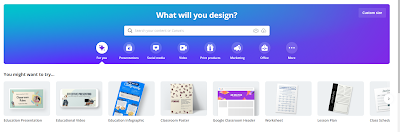
-
The first thing I want to say is that educators can get a FREE subscription . It is rare that educators get anything for free, especially an...
-
Raise your hand if you use Quizlet. Now raise your hand if you use Quizlet Live. Well, have you heard about Quizlet Checkpoint? It is descri...
-
Remind101 is the best! It's free! There's an app for it and the customer support is excellent! What is Remind101? It's a safe ...



