Friday, June 29, 2012
Wednesday, June 27, 2012
Monday, June 25, 2012
Quadblogging: Making Global Connections!
Looking for a chance to create an authentic audience for your student bloggers? Try Quadblogging!
I participated in Quadblogging during the 2011-2012 school year. We blogged with schools in Australia, New Zealand, and England! I used Kidblog, other teachers used their class websites, you choose. What a wonderful, learning, experience!
I added my name to the list (see link), so that I can participate during the upcoming school year! I hope to get my class more involved using Edmodo, Skype, videos,etc... Looking forward to another exciting year of Quadblogging!
This video does an excellent job of explaining Quadblogging!
I participated in Quadblogging during the 2011-2012 school year. We blogged with schools in Australia, New Zealand, and England! I used Kidblog, other teachers used their class websites, you choose. What a wonderful, learning, experience!
I added my name to the list (see link), so that I can participate during the upcoming school year! I hope to get my class more involved using Edmodo, Skype, videos,etc... Looking forward to another exciting year of Quadblogging!
This video does an excellent job of explaining Quadblogging!
Saturday, June 23, 2012
REMIND101! Parent/Student Communication Without Exchanging Phone Numbers!
Remind101 is the best! It's free! There's an app for it and the customer support is excellent!
What is Remind101? It's a safe way for teachers to text message students and parents without giving out your phone number or requiring theirs! And that is the beauty of Remind101!
I began using Remind101 this year, and just like ClassDojo, I used it the entire school year. I will use it again next year. The process for setting it up is very simple, and sending out messages is a breeze.
I know teachers who have used it with their students, especially higher ed. I didn't, but since my school is incorporating BYOD, I will get parent permission to include my students.
Here's how it works. You set up a FREE account and name your class, or classes. Invite subscribers.You have the option of sending messages using email and text message, only email, or only text messages. Whomever you invite gets a phone number/ special code which will allow them to receive your messages.(See tutorial video above)
I sent messages to my parents about events, tests, and notices sent home. We had an emergency closing and I was able to send messages to parents with one message. A Twitter colleague used theirs to send out vocabulary lists every week. You can even schedule your messages to be sent out at a later time.
.
No one has your phone number, and you do not have theirs! It is web based, as you can see in the picture above. 2011-2012, I had about 50% of my parents signed up. I plan to have parents take out their phones at Open House and subscribe this year.
This is something the entire school should take advantage of! Looking forward to next year with Remind101 and all the new things I find to do with it!
Update-July 19, 2013- Remind101 has updated their site and made it easier to create more than one class, invite students and parents, and there is a widget that you can embed on your sites or blogs!
What is Remind101? It's a safe way for teachers to text message students and parents without giving out your phone number or requiring theirs! And that is the beauty of Remind101!
I began using Remind101 this year, and just like ClassDojo, I used it the entire school year. I will use it again next year. The process for setting it up is very simple, and sending out messages is a breeze.
I know teachers who have used it with their students, especially higher ed. I didn't, but since my school is incorporating BYOD, I will get parent permission to include my students.
Here's how it works. You set up a FREE account and name your class, or classes. Invite subscribers.You have the option of sending messages using email and text message, only email, or only text messages. Whomever you invite gets a phone number/ special code which will allow them to receive your messages.(See tutorial video above)
I sent messages to my parents about events, tests, and notices sent home. We had an emergency closing and I was able to send messages to parents with one message. A Twitter colleague used theirs to send out vocabulary lists every week. You can even schedule your messages to be sent out at a later time.
.
This is something the entire school should take advantage of! Looking forward to next year with Remind101 and all the new things I find to do with it!
Update-July 19, 2013- Remind101 has updated their site and made it easier to create more than one class, invite students and parents, and there is a widget that you can embed on your sites or blogs!
Tuesday, June 19, 2012
BYOD in the 21st Century!
My district is moving towards BYOD! Yeah!
This is an 8 minute video that helps explain the BYOD concept.
What do you think about BYOD?
Do you incorporate it in your classroom already?
Are you willing to give it a try?
Engaging Students Using QR Codes! on @scoopit bit.ly/NeKWJ4 Lots and lots of great websites,links, and generators all in one spot!
— Lisa M. (@BriteEyes49) June 19, 2012
Monday, June 18, 2012
Class Dojo-Behavior Management That Works!
ClassDojo worked, and it worked all year! Another good sign, I used it the entire school year! Whether I used it on my smartphone, standing at the door, my laptop, desktop, or just let students put their own points on the Smartboard, it worked!
You can create your own list of behaviors, positive or negative. When you award a point, it makes a distinctive sound.
"Dojos", as they became affectionately known, were worth their weight in gold in my classroom. :)
The students are able to choose their own avatars. (Point system works great with this option.)
The video above gives a basic explanation, but new features were added throughout the year.
The students were given codes to access their accounts online, this made them invested in their behavior.
("Wow, look at how many Dojos I got for "Working quietly!", as they read their pie graph)
You are able to email reports to the parents. I was also able to print an End of the Year performance charts for each student. The kids were begging me to print the reports at the end of the year.
I would begin the school year with this. I presented this at a meeting in my school. Days later, the most reluctant teacher was using it, it is really that simple!
I used positive behaviors the most with my class last year, and gave out a prize from Five Below to the student with the most points. But teachers use what is best for them.
The customer support is stupendous!They are on Twitter @ClassDojo. If you are a member of Edmodo, they have a ClassDojo community, so any questions you have can be answered immediately.
All I know is that it will be on my Smartboard again next year!
Saturday, June 16, 2012
WordItOut- WordCloud Creator
But take a look at it, there are options available that you can't do with Wordle.
For example, embed it on your website or blog.
Just another option out there!
Word cloud made with WordItOut
Subscribe to:
Comments (Atom)
Canva: A Presentation Tool for All!
The first thing I want to say is that educators can get a FREE subscription . It is rare that educators get anything for free, especially an...
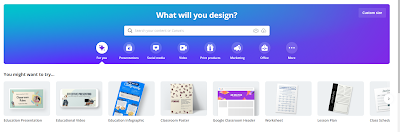
-
The first thing I want to say is that educators can get a FREE subscription . It is rare that educators get anything for free, especially an...
-
Raise your hand if you use Quizlet. Now raise your hand if you use Quizlet Live. Well, have you heard about Quizlet Checkpoint? It is descri...
-
Remind101 is the best! It's free! There's an app for it and the customer support is excellent! What is Remind101? It's a safe ...


