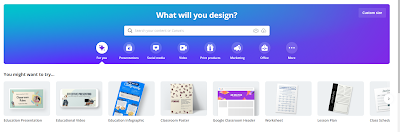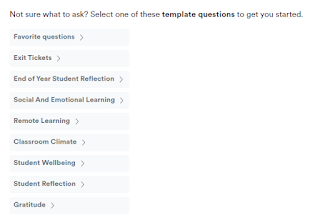And here's the thing. You don't get some watered down version of Canva for free, you get PRO features. You can use these features to "create lessons, learning materials, and activities in minutes." I used what they said on the site, but being an avid user myself, I can say that this is in fact, a true statement.
Why Canva?
I can't even go into all the ways you can use Canva in your classroom. My goal is to get you to check it out out, and play around with it yourself.
I love that I was able to set up a classroom where their work is shared with me. I can review it, and leave feedback, and/or return if something needs to be edited. I can also create assignments for them.
I love to use it myself for a variety of things, but I love to use it with my students because it is so easy for them to use. The other day, I told my students that they could use Canva to create Christmas cards for their family.
 |
| Christmas card |
They came up with the most beautiful cards, choosing from the multitude of Christmas Card templates Canva has to offer. One of my students even taught me how to add audio to the card.
I then shared the cards with their families on Classdojo, using the link provided by Canva.(On this card, the characters are actually animated.) My parents were so touched by their cards.
We also created book covers when we were working on a narrative fiction unit. Check out the
example.
At the beginning of the year, I had my kiddos create posters showing how they feel about Math.
 |
| "What is Math?" poster |
If you only use one tool for presenting this year, choose Canva!