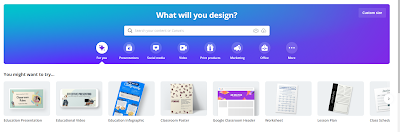After reading a blog post about Edmodo, I figured I would move this from Wordpress and update it. You can never hear enough about Edmodo!:)
I have to admit, I thought I had written a post about
Edmodo. Why wouldn't I? Ever since I discovered it, it has been a staple in my 5th grade class. However, I realized I didn't, when I read another post,
"Edmodo, yes"! from the blog
Technology Chatter. How could I have forgotten to write about Edmodo, which has made my life wonderfully easy. How?
When I describe it to colleagues, I call it the "Facebook for Educators", but it's more than that. I post assignments on Edmodo every day. Not just "read page 43 in your textbook" assignments either. I can post images, videos, questions, tests, worksheets, polls, have discussions online. Any work I have them "turn in" can be graded online, and their grades are posted privately. No paper! So, it's environmentally friendly as well.
I have created groups for every subject. It even has
communities where teachers can connect, our own little PLN. And now, they have Edmodo for Parents, still unexplored territory for me. (
I used that this year and it worked very well, it kept the parents "in the loop' and allowed them to use the resources I posted with their child at home)
But my favorite part of Edmodo is my Pen Pal group. I joined the Language Arts community and asked if anyone was interested in being pen pals. Mrs.T and I, not only have our classes write to each other, but we also formed a Pen Pal group on Edmodo.
(Have made so many more connections since then, with students and teachers all over the world)
Our classes have shared photos, movie clips, comments, birthday wishes, weekend happenings, weather updates, and our latest, Voki conversations. I already had a
Voki and Mrs.T was kind enough to email me instructions on how to post it. The first thing my kids do in the morning is check Edmodo to see if their pen pals wrote them, they are so excited! Recently Mrs.T sent pics of the beach, after I sent pics of the kids in the snow.:) It's just a great way for them to communicate with students outside of their school, outside of their state! The students are writing and Mrs. T and I are sharing ideas.
I know as the year progresses, I am sure we will discover more ways we can connect our classes. In the meantime, I will continue to use
Edmodo in my class, my own little piece of educator heaven.:)
If you are interested in learning how to use Edmodo, @plnaugle is hosting an Edmodo group on how to use Edmodo during the summer.