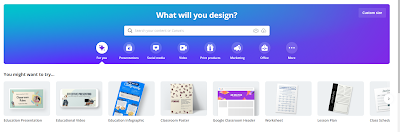checkthis (HP Teacher Experience Exchange) Here is the checkthis I made this morning. It was soooooo easy to use. You can add text, images, links, videos, even your Twitter name,(although that wouldn't work for me for some reason) As I played with it, I thought this was a great tool to liven up research projects. I envision a Qwiki video being one of the components. The other great thing is that you can create an expiration date, AND you don't have to login. I could post all the research report links on Edmodo!
OneWord (EduPLN post by Ary Aranguiz) I was playing with checkthis and wanted to add my PLN posts to my list and I spotted this blog post by Ary. It's exactly what it says, one word. One word pops up, and you have sixty seconds to write about that word. It can be shared if you include your name and email address. I have 5th graders, so I would just use it as a freestyle writing assignment and not worry about sharing. Awesome!
Kidblog.org (A personal favorite) If you want your kids to blog, this is the simplest I have come across. Create an account for your students. Make sure you click moderate comments and posts in the Control Panel, and set them loose. Share the link so that your kids can get comments from a real audience.
StudentTreasures I have used this company for three years. The books that are created are beautiful, hardcover, and FREE! Contact the company, choose a publishing date, have your children become authors, ship the kits to the company(They pay for shipping), and wait for your books. We had one problem with two books last year, (out of 175) and it was resolved immediately! The students are so excited about being real life, authors.
Bitstrips for Schools I used this last year and I loved it! Kids really love comic strips. I would give them a topic, and they would run away with it. I don't think they really understood that they were writing, because it was a comic strip.Students can design their own characters, add text through speech bubbles, and now they have added a built -in art library. They offer a 30 day free trial if you want to try it out!